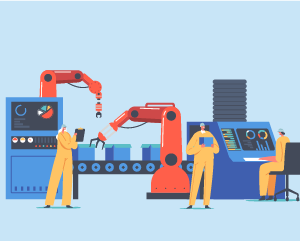Description
Overview:
Welcome to the “Essential Wix Training” course! This comprehensive program is designed to equip participants with the essential skills and knowledge needed to create professional and visually stunning websites using the Wix platform. Whether you’re a beginner looking to build your first website or a seasoned professional seeking to enhance your web development skills, this course provides everything you need to succeed in designing and launching Wix websites.
Interactive video lectures by industry experts
Instant e-certificate and hard copy dispatch by next working day
Fully online, interactive course with Professional voice-over
Developed by qualified first aid professionals
Self paced learning and laptop, tablet, smartphone friendly
24/7 Learning Assistance
Discounts on bulk purchases
Main Course Features:
Step-by-step tutorials covering the basics of Wix website creation, including template selection, customization, and content creation
Advanced features exploration, such as Wix Code for customizing site functionality and Wix App Market for integrating third-party apps
Hands-on projects and assignments to apply learned concepts and techniques in real-world scenarios
Guidance on responsive design principles to ensure websites look great on all devices
Tips and tricks for optimizing website performance, including SEO best practices and site speed optimization
Access to a library of resources, including video tutorials, documentation, and community forums for additional support and learning
Expert insights and industry trends updates to keep participants informed about the latest developments in web design and Wix platform updates
Opportunities for networking and collaboration with peers through online discussion groups and community events
Who Should Take This Course:
Beginners interested in learning web design and development without prior coding experience
Entrepreneurs and small business owners looking to create professional websites for their businesses
Freelancers and web designers seeking to expand their skill set and offer Wix website design services to clients
Marketing professionals aiming to build their online presence and showcase their portfolio or products
Anyone interested in creating personal blogs, portfolios, or e-commerce websites using the Wix platform
Learning Outcomes:
Master the fundamentals of website creation and customization using the Wix platform
Develop proficiency in leveraging advanced Wix features to enhance website functionality and user experience
Create visually appealing and responsive websites that adapt to various screen sizes and devices
Gain practical skills in optimizing websites for search engines and improving site performance
Understand best practices for designing and launching successful websites on the Wix platform
Build a professional portfolio or business website to showcase products, services, or personal projects
Stay updated on the latest trends and updates in web design and Wix platform advancements
Demonstrate proficiency in Wix website development through hands-on projects and assessments, showcasing the ability to design and launch fully functional websites.
Certification
Once you’ve successfully completed your course, you will immediately be sent a digital certificate. Also, you can have your printed certificate delivered by post (shipping cost £3.99). All of our courses are fully accredited, providing you with up-to-date skills and knowledge and helping you to become more competent and effective in your chosen field. Our certifications have no expiry dates, although we do recommend that you renew them every 12 months.
Assessment
At the end of the Course, there will be an online assessment, which you will need to pass to complete the course. Answers are marked instantly and automatically, allowing you to know straight away whether you have passed. If you haven’t, there’s no limit on the number of times you can take the final exam. All this is included in the one-time fee you paid for the course itself.
Curriculum
Overview
Adding the Chat App
Adding the Blog App
Adding the Instagram Feed
Adding the Video App
Adding the Events App
Adding the Members Area
Adding a Bookings App
Adding a Music App
Adding a Music App
Switching to the Wix Editor
The Wix Editor – Part 2
The Wix Editor – Part 3 – Backgrounds
The Wix Editor – Part 4 – Add Button
The Wix Editor – Part 5 – Media
The Wix Editor – Part 6 – Blog Management
The Wix Editor Tools
Wix App Market – Part 1
Wix App Market – Part 2
Conclusion