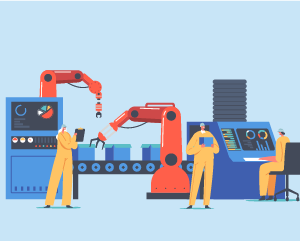Description
Overview:
Welcome to “Mastering Microsoft Office: Word, Excel, PowerPoint, and 365,” your gateway to becoming proficient in the essential tools for productivity and data management. This course provides a comprehensive exploration of Microsoft Office applications, empowering you with the skills needed to create professional documents, analyze data effectively, and deliver compelling presentations. With hands-on exercises and practical guidance, you’ll unlock the full potential of Word, Excel, PowerPoint, and the collaborative features of Office 365.
Interactive video lectures by industry experts
Instant e-certificate and hard copy dispatch by next working day
Fully online, interactive course with Professional voice-over
Developed by qualified first aid professionals
Self paced learning and laptop, tablet, smartphone friendly
24/7 Learning Assistance
Discounts on bulk purchases
Main Course Features:
Detailed tutorials covering Word, Excel, PowerPoint, and Office 365
Practical exercises to reinforce learning
Tips and tricks for efficient document creation, data analysis, and presentation design
Guidance on leveraging advanced features and functionalities
Real-world examples and case studies for practical application
Who Should Take This Course:
Detailed tutorials covering Word, Excel, PowerPoint, and Office 365
Practical exercises to reinforce learning
Tips and tricks for efficient document creation, data analysis, and presentation design
Guidance on leveraging advanced features and functionalities
Real-world examples and case studies for practical application
Learning Outcomes:
Master document creation and formatting in Microsoft Word
Excel in data analysis and visualization using Microsoft Excel
Design compelling presentations with Microsoft PowerPoint
Utilize collaborative features of Office 365 effectively
Automate tasks and workflows using advanced features
Create professional reports, spreadsheets, and presentations
Improve productivity through efficient use of Office applications
Gain practical skills applicable to various industries and professions
Certification
Once you’ve successfully completed your course, you will immediately be sent a digital certificate. Also, you can have your printed certificate delivered by post (shipping cost £3.99). All of our courses are fully accredited, providing you with up-to-date skills and knowledge and helping you to become more competent and effective in your chosen field. Our certifications have no expiry dates, although we do recommend that you renew them every 12 months.
Assessment
At the end of the Course, there will be an online assessment, which you will need to pass to complete the course. Answers are marked instantly and automatically, allowing you to know straight away whether you have passed. If you haven’t, there’s no limit on the number of times you can take the final exam. All this is included in the one-time fee you paid for the course itself.
Curriculum
Section 01: Getting Started
Section 02: Excel 2021: Basics
Section 03: Excel 2021: Rows, Columns, and Cells
Section 04: Excel 2021: Data Handling
Section 05: Excel 2021: Page Setting Up and Print
Section 06: Excel 2021: Sorting and Filtering
Section 07: Excel 2021: Writing Formulas
Section 08: Excel 2021: Advanced Formulas
Section 09: Excel 2021: XLOOKUP only for 2021 and Office 365
Section 10: Excel 2021: Data and Tools
Section 11: Excel 2021: Formatting data and tables
Section 12: Excel 2021: Pivot Tables
Section 13: Excel 2021: Charts
Section 14: PowerPoint 2021: Course Introduction
Section 15: PowerPoint 2021: Basics
Section 16: PowerPoint 2021: Text and Bullet Options
Section 17: PowerPoint 2021: Adding Graphic Assets
Section 18: PowerPoint 2021: Picture Formatting
Section 19: PowerPoint 2021: SmartArt Graphics
Section 20: PowerPoint 2021: Working with Tables
Section 21: PowerPoint 2021: Working with Charts
Section 22: PowerPoint 2021: Adding Multimedia
Section 23: PowerPoint 2021: Working with Transition
Section 24: PowerPoint 2021: Animation
Section 25: PowerPoint 2021: Slideshow Effects
Section 26: Word 2021: Introduction
Section 27: Word 2021: Basics
Section 28: Word 2021: Word Formatting
Section 29: Word 2021: Tables
Section 30: Word 2021: Styles
Section 31: Word 2021: Page Layout
Section 32: Word 2021: Envelops and Lables
Section 33: Word 2021: Mail Merges
Section 34: Word 2021: Review and Printing